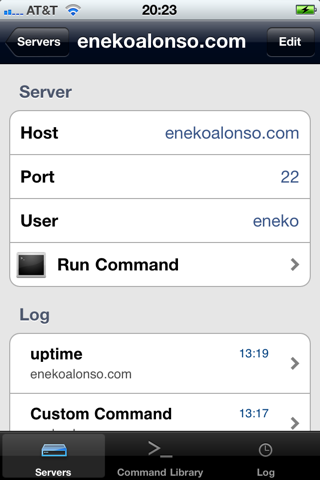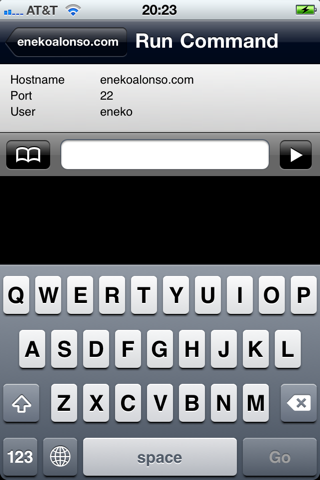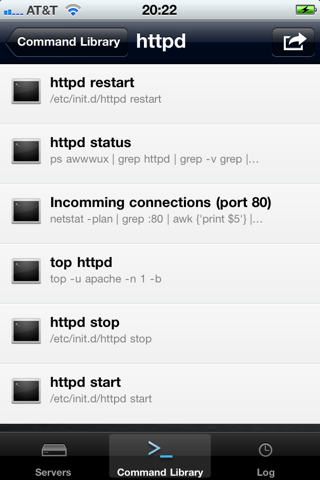
Commandr is a fast and beautiful SSH client that helps you build a command library and execute these commands on your servers. Commandr is perfect for system administrators and web developers, allowing you to run powerful commands with just a few taps.
Restarting httpd, checking the server status, available memory, incoming connections or number of sessions on a MySQL database is easily done with Commandr, with just a few taps and without having to type the same commands over and over. Commandr is perfect for those who need to administer servers and execute commands often, but dont need all the features of an interactive SSH terminal.
Commandr supports authentication by password (both plain and keyboard interactive) and by private keys. Keys can be copied to the device via iTunes File Sharing (http://support.apple.com/kb/ht4094).
Main Features:
✔ Secure connections via SSH
✔ Passwords and private keys stored on Keychain
✔ Create your server catalog
✔ Organize servers in groups
✔ Save your favorite commands
✔ Organize commands in folders
✔ Keep track of command executions
✔ Re-run commands from log
New in version 1.5:
✔ Added RSA key authentication.
✔ Copy key pairs to the device on iTunes.
✔ Private keys are stored securely on the Keychain.
New in version 1.4:
✔ Indicate supported auth methods by server.
✔ Added support for stderr output returned by commands.
✔ Fixed issues while creating/deleting groups.
New in version 1.3:
✔ Added support for "keyboard-interactive" ssh authentication.
✔ Leave password field empty to ask every time a command is run.
New in version 1.2:
✔ Share commands with friends and coworkers by email
✔ Import commands from commandr:// links
✔ Clone commands with one tap
✔ Faster loading of log items on Server and Command screens
New in version 1.1:
✔ Email log entries including command output
✔ New description field for commands
✔ Enabled horizontal scrolling on command output view (no more wrapping!)
✔ Command output shown on output screen after execution
✔ Display version on Settings app
Follow Commandr on Twitter @commandrapp or visit commandrapp.com